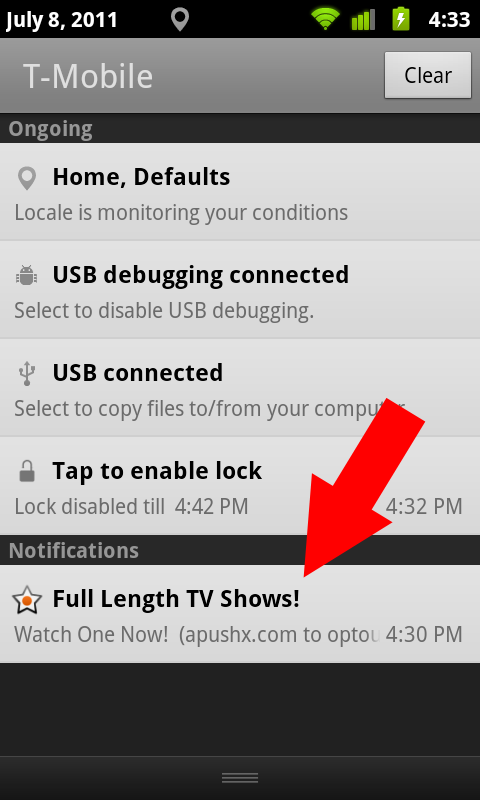Friday, March 16, 2012
How To Turn Off Spam Notifactions On Your Android Phone
Do you get random messages in your notification and cant figure out what App it is coming from or how it started showing up? These notifications can get annoying but it is how some developers make money on their free products, the ads are made by a service called "Air Push". I have download Apps that worked perfectly fine but after an update they had airpush added. There is a really easy way to figure out which app is spamming your notifications so you can remove the right app.
1. Download and install AirPushDetector from Google Play (formerly known as the Android Marketplace.
2. Open the App once installed, and it will give you a list of installed apps on your phone containing airpush
3. Deleted the apps and the notifications will go away.