Network Speed puts a simple speed indicator in the notification drawer of Android that shows real-time throughput of the phone’s network connection – be it 3G, EDGE, GPRS or Wi-Fi. The icon in the notification drawer flashes whenever there is network activity in either direction – upload and download. Pulling the notification drawer down shows the actual speed. Optionally, Network Speed can also show IP address and Wi-Fi ESSID.
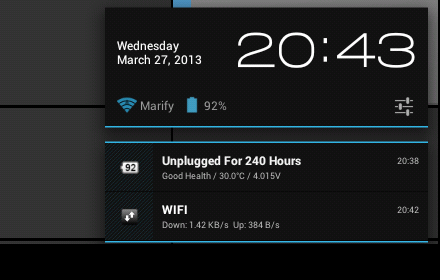
A tap on the app icon opens the graph view that plots network speed over time.

Network Speed is a free app and works on all Android devices running version 1.51 and up.
